Listing issues
By selecting a template and the "List or Display issues" option, users are greeted with the following issue selection form:
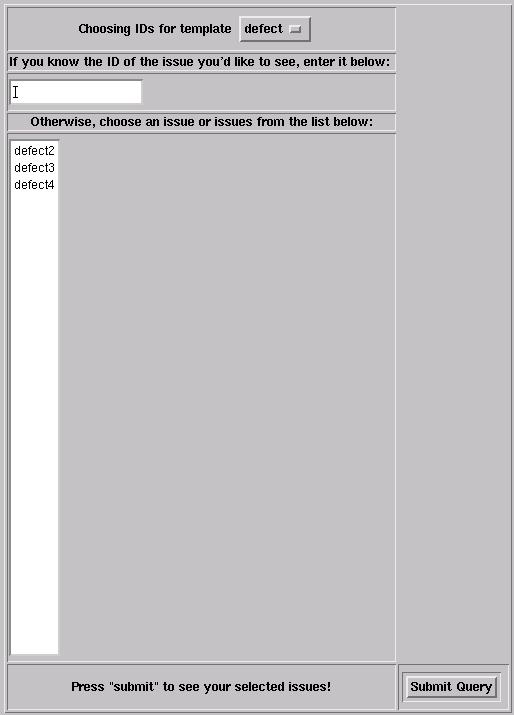
The "List Issues" menu; select issues from the selection list or type the id of the issue you'd like listed, and submit the form to see the results.
After selecting an issue or issues from the list (multiple selections are allowed) or by typing the ID of an issue you'd like to list, the user may click on the "submit" button to obtain a list of desired issues. In the following screenshot, the user has asked to see the defects "defect2" and "defect4"; the results are listed in a readable format:
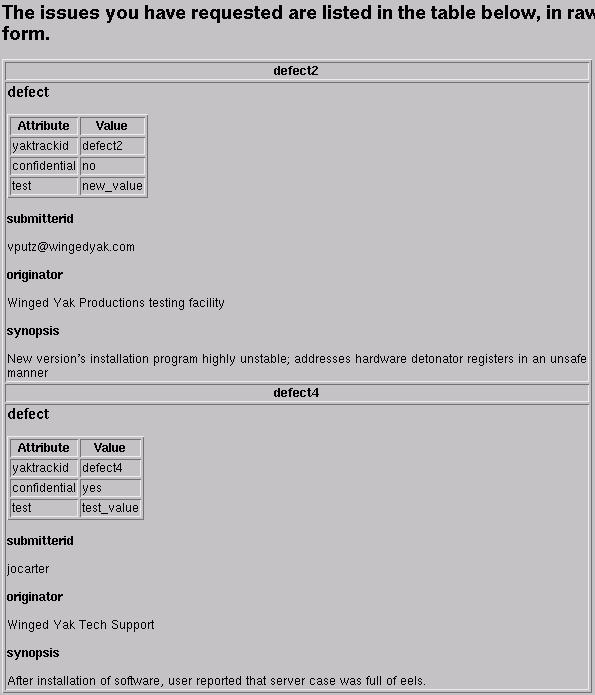
The results of the "list issues" command under the CGI script. Each issue has a cell in the table, with attributes listed in tabular form and element names having nested headline tags (so that "deeper" children have smaller headline type, etc.)